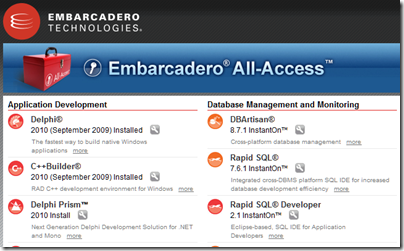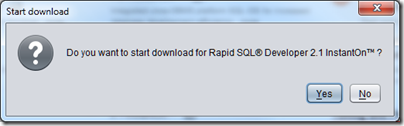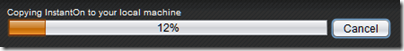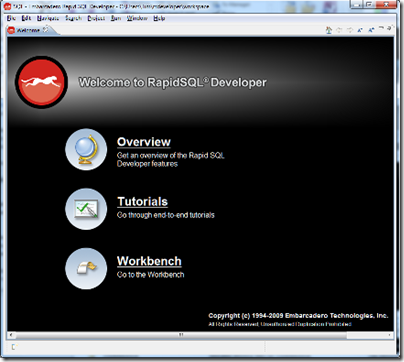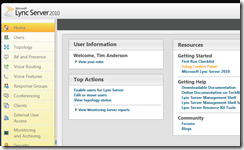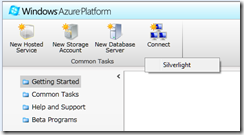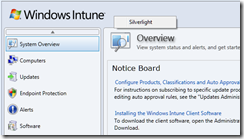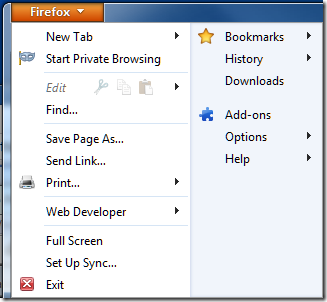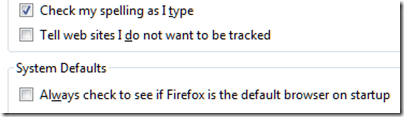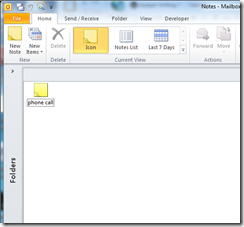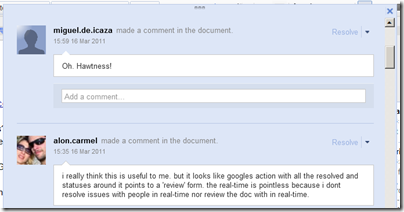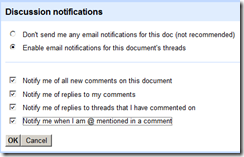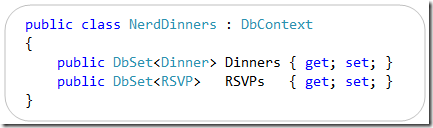Microsoft has released a few details from a global survey of small businesses, defined as employing up to 250 employees, and cloud computing.
The research finds that 39 percent of SMBs expect to be paying for one or more cloud services within three years, an increase of 34 percent from the current 29 percent. It also finds that the number of cloud services SMBs pay for will nearly double in most countries over the next three years.
I think this means that today 71% of small businesses do not pay for any cloud services, but that this is expected to drop to 61% in the next three years.
It is worth noting that very small businesses can get quite a long way with free services such as Google Mail. So when we read that:
The larger the business, the more likely it is to pay for cloud services. For example, 56 percent of companies with 51–250 employees will pay for an average of 3.7 services within three years.
that may mean that very small businesses mainly use free services, rather than none at all.
In my experience, many small businesses do not have clearly articulated IT strategies, so I am sceptical about this kind of survey. One day the server breaks down and at that point the business decides whether to get a new server or buy into something like Microsoft BPOS or Office 365 instead.
A business actually has to be pretty determined to embrace cloud computing in a comprehensive way. There are often a number of business-critical applications that presume a Windows server on the premises, sometimes in old versions or custom-written in Visual Basic or Access. It is easier to maintain that environment, but perhaps to start using cloud-based email, CRM or even document storage alongside it.
I still find it interesting that Microsoft’s research points to larger businesses within this sector being more open to cloud computing than the smallest ones. The new Small Business Server 2011 range makes the opposite assumption, that smaller businesses (with Essentials) will be cloud-based but larger ones (with Standard) will remain on-premise. I still cannot make sense of this, and it seems to me that the company is simply unwilling to be radical with its main Small Business Server offering. It is a missed opportunity.
That said, clearly there is a lot of caution out there If, if I am right in my reading of the figures, that 61% have no plans to pay for anything cloud-based over the next 3 years.