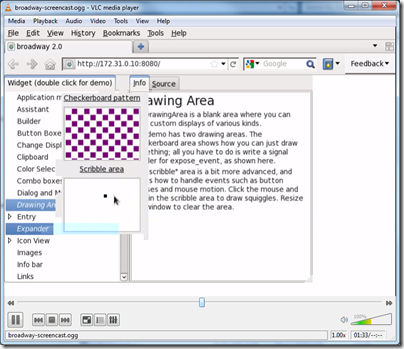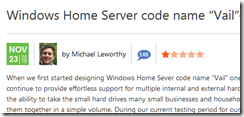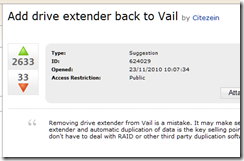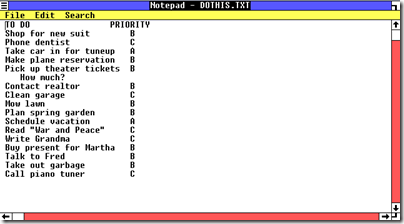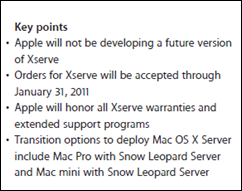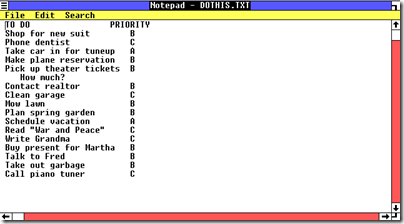Microsoft has released Visual Basic for Windows Phone Developer Tools – not a lot to report, I guess, except that what you could already do in C# you can now also do in Visual Basic.
Still, when someone at Microsoft asked me what I thought of the Windows Phone 7 developer platform I replied that the tools look good for the most part – though I would like to see a native code option and it seems unfortunate that mobile operators can install native code apps but the rest of us officially cannot – but the bigger question is around the size of the market.
We all know that a strong and large community of developers is critical to the success of a platform – but as I’ve argued before, developers will go where their customers are, rather than selecting a platform based on the available tools and libraries. It is a bit of both of course: the platform has to be capable of running the application, and ease of development is also a factor, but in the end nothing attracts developers more than a healthy market.
Therefore the critical question for developers is how well Windows Phone 7 is selling.
Nobody quite knows, though Tom Warren makes the case for not much more than 126,000, that being the number of users of the Windows Phone Facebook application.
I’m not quite convinced when Warren says:
It’s likely that most users will connect their Facebook account so the statistics could indicate nearly accurate sales figures.
Not everyone loves Facebook; and when I was trying out Windows Phone 7 I found myself reluctant to have it permanently logged in. Even so, I’d agree that well over 50% of users will enable Facebook integration so it is a useful statistic.
Although that suggests a relatively small number in the context of overall Smartphone sales, my perception is that lack of availability is part of the reason, so it is too early to judge the platform’s success. I do not see many Windows Phone 7 in the mobile phone shops that I pass in the UK; in fact it is unusual to see it at all. I am not sure if this is mainly because of supply shortages, or because Microsoft and its partners found it difficult to build expectations in the trade that this would be a sought-after device, or both.
Some bits of anecdotal evidence are encouraging for Microsoft. Early adopters seem to like it well enough. Nevertheless, it is a minority player at the moment and that will not change soon.
Developers are therefore faced with a small niche market. Microsoft has done a fair job with the tools; now it needs to get more devices out there, to convince developers that once they have built their applications, there are enough customers to make it worth while.