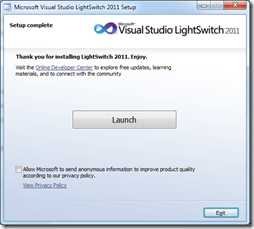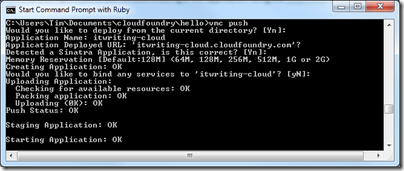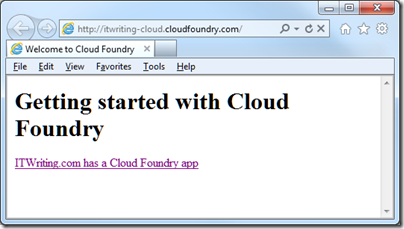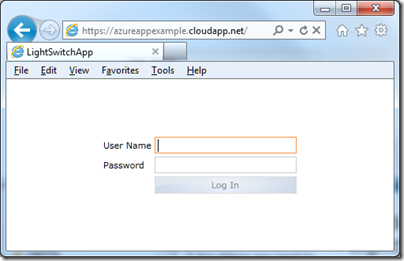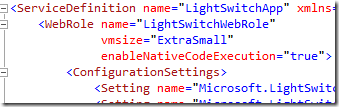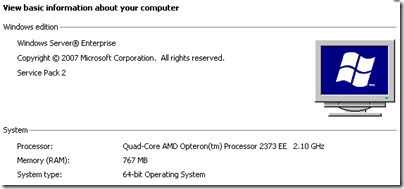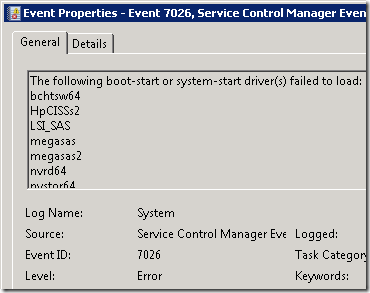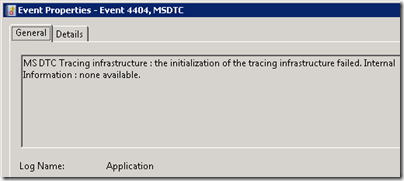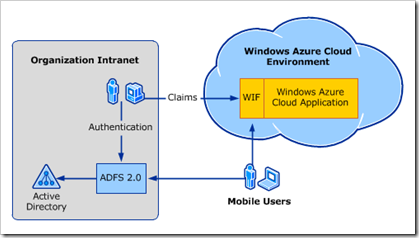I was fortunate to attend a two-day drilldown into what is coming in Windows Server 8 last week, just before the BUILD conference under way in Anaheim, California. It is an impressive release, with two things standing out for me.
One is that Microsoft has successfully re-engineered Windows Server so that it is both sufficiently modular that you can transition from Server Core to full Server and back without reinstall, and also sufficiently detached from the Windows GUI that everything runs and can be configured without the need to log on to the Windows desktop on the server itself. This is a huge achievement.
Second, much of the engineering in Server 8 is focussed on making it better for cloud hosting. This the focus of changes in both Hyper-V and IIS, isolation of virtual networks, proper bandwidth and CPU quotas and throttling, and the ability to move VMs freely between hosts without taking them offline, and to replicate them for failover purposes. You can read more in my piece on The Register.
The question this raises for me is about Windows Server clouds and Azure. Of course Azure runs on Windows Server, but Azure is a platform, all the VMs are stateless, and when you use Azure you are buying into a whole set of services that might or might not match your needs. At a developer event yesterday, one explained how he could not use Azure because he needed to install a third-party application. The Hyper-V role helps a little, but it is not ideal as you still need to solve the stateless problem; at any time, changes you make to the server may be reverted.
If you simply rent plain Windows Server VMs in the cloud, you lose some of the benefits of cloud computing since you are responsible for everything about how the server is configured and maintained; but you also get complete freedom to set it up as you want.
One of the issues with moving from running your own Exchange and SharePoint, for example, to a cloud-hosted service like Office 365 is that you lose control of your destiny. If the service goes down, you have to beg and plead with support to get information and to speed recovery.
Now consider a scenario in which you have your Exchange and SharePoint on hosted Hyper-V VMs with replication (now coming in Server 8) to an alternate provider such as Amazon Web Services, or to your own on-premise servers. If the service goes down, you failover to the replicas.
Another compelling idea relates to live migration. Imagine you have a VM running on premise, and want to move it to the cloud. Without interruption of service, you could in principle migrate it from on-premise to the cloud and back at will. You need a fast connection of course, but this aspect is constantly improving.
The bottom line: plain Windows Server on a VM has many attractions versus an entire platform like Azure.
The snag is, Microsoft does not offer this type of hosting at the moment. Well, that is not necessarily a snag depending on what you think about hosting with Microsoft; but for some there is considerable reassurance in hosting with a company of Microsoft’s size, and which should in theory have the best understanding of what it takes to host Windows Server.
My guess is that Microsoft will either add this capability to Azure – without the limitations of the Hyper-V role, but with replication and failover – or else develop a new cloud service alongside Azure for this purpose.
My further guess is that it would be popular, possibly more so than Azure is today.