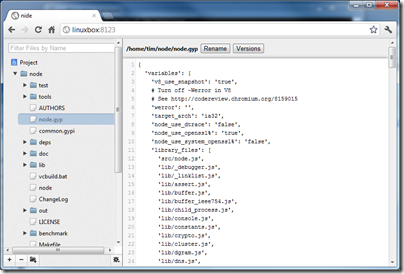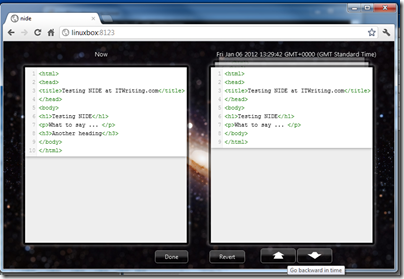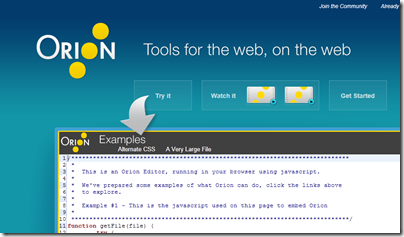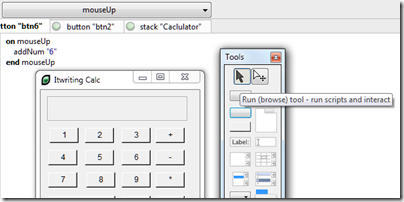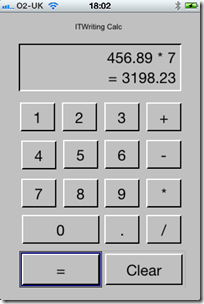This week both Microsoft and Google got their act together and released Dropbox-like applications for their online storage services, SkyDrive and Google Drive respectively.
Why has Dropbox been winning in this space? Fantastic convenience. Just save a file into the Dropbox folder on your PC or Mac, and it syncs everywhere, including iOS and Android mobiles. No official Windows Phone 7 client yet; but nothing is perfect.
Now both SkyDrive and the new Google Drive are equally convenient, though with variations in platform support. Apple iCloud is also worth a mention, since it syncs across iOS and Mac devices. So too is Box, though I doubt either Box or Dropbox enjoyed the recent launches from the big guys.
How do they compare? Here is a quick look at the pros and cons. First, pricing per month:
| Free | 25GB | 50GB | |
| Apple iCloud | 5GB | $3.33 | $8.33 |
| Box | 5GB | $9.99 | $19.99 |
| Dropbox | 2GB | $9.99 | |
| Google Drive | 5GB | $2.49 | $4.99 (100GB) |
| Microsoft SkyDrive | 7GB | $0.83 (27GB) |
$2.08 (52GB) |
and then platform support:
| Web | Android | Black berry |
iOS | Linux | Mac | Windows | Windows Phone |
|
| Apple iCloud | ✓ | X | X | ✓ | X | ✓ | Limited | X |
| Box | ✓ | ✓ | ✓ | ✓ | X | ✓ | ✓ | X |
| Dropbox | ✓ | ✓ | ✓ | ✓ | ✓ | ✓ | ✓ | X |
| Google Drive | ✓ | ✓ | X | ✓ | X | ✓ | ✓ | X |
| Microsoft SkyDrive | ✓ | X | X | ✓ | X | ✓ | ✓ | ✓ |
Before you say it though, this is not really about price and it is hard to compare like with like – though it is obvious that SkyDrive wins on cost. Note also that existing SkyDrive users have a free upgrade to 25GB if they move quickly.
A few quick notes on the differences between these services:
Apple iCloud is not exposed as cloud storage as such. Rather, this is an API built into iOS and the latest OS X. Well behaved applications are expected to use storage in a way that supports the iCloud service. Apple’s service takes care of synchronisation across devices. Apple’s own apps such as iWork support iCloud. The advantage is that users barely need to think about it; synchronisation just happens – too much so for some tastes, since you may end up spraying your documents all over and trusting them to iCloud without realising it. As you might expect from Apple, cross-platform support is poor.
Box is the most expensive service, though it has a corporate focus that will appeal to businesses. For example, you can set expiration dates for shared content. Enterprise plans include Active Directory and LDAP support. There are numerous additional apps which use the Box service. With Box, as with Dropbox, there is an argument that since you are using a company dedicated to cross-platform online storage, you are less vulnerable to major changes in your service caused by a change of policy by one of the giants. Then again, will these specialists survive now that the big guns are all in?
Dropbox deserves credit for showing the others how to do it, Apple iCloud aside. Excellent integration on Mac and Windows, and excellent apps on the supported mobile platforms. It has attracted huge numbers of free users though, raising questions about its business model, and its security record is not the best. One of the problems for all these services is that even 2GB of data is actually a lot, unless you get into space-devouring things like multimedia files or system backups. This means that many will never pay to upgrade.
Google Drive presents as a folder in Windows and on the Mac, but it is as much an extension of Google Apps, the online office suite, as it is a storage service. This can introduce friction. Documents in Google Apps appear there, with extensions like .gdoc and .gsheet, and if you double-click them they open in your web browser. Offline editing is not supported. Still, you do not have to use Google Apps with Google Drive. Another issue is that Google may trawl your data to personalise your advertising and so on, which is uncomfortable – though when it comes to paid-for or educational services, Google says:
Note that there is no ad-related scanning or processing in Google Apps for Education or Business with ads disabled
Google Drive can be upgraded to 16TB, which is a factor if you want huge capacity online; but by this stage you should be looking at specialist services like Amazon S3 and others.
Microsoft SkyDrive is also to some extent an adjunct to its online applications. Save an Office 2010 document in SkyDrive, and you can edit it online using Office Web Apps. Office Web Apps have frustrations, but the advantage is that the document format is the same on the web as it is on the desktop, so you can also edit it freely offline. A snag with SkyDrive is lack of an Android client, other than the browser.
Conclusions
There are many more differences between these services than I have described. Simply though, if you use a particular platform or application such as Apple, Google Apps or Microsoft Office, it makes sense to choose the service that aligns with it. If you want generic storage and do not care who provides it, SkyDrive is best value and I am surprised this has not been more widely observed in reports on the new launches.
One of Microsoft’s problems is that is perceived as an old-model company wedded to the desktop, and lacks the cool factor associated with Apple, Google and more recent arrivals like Dropbox.