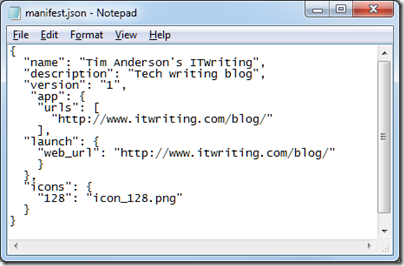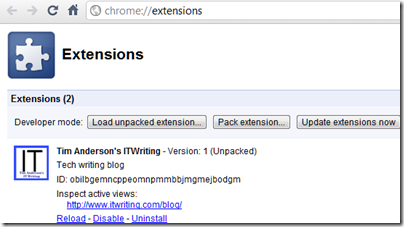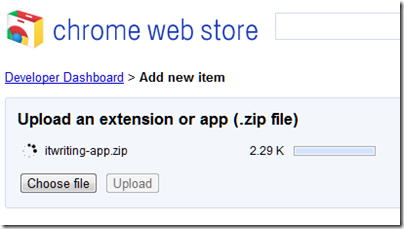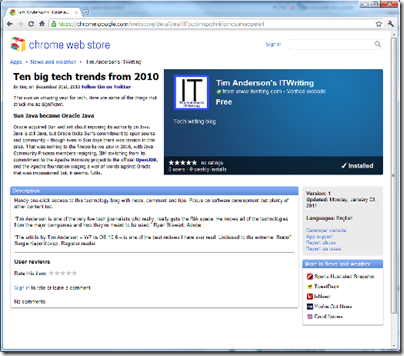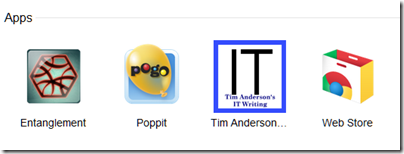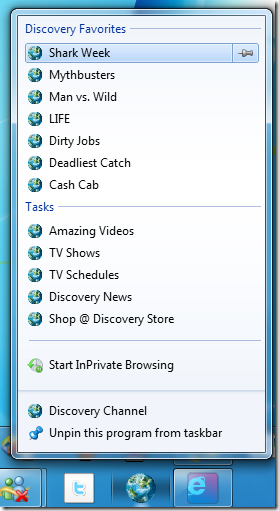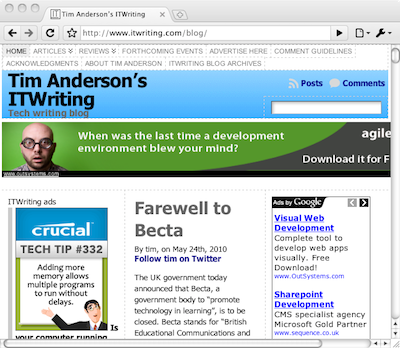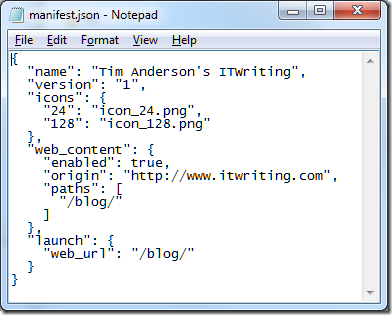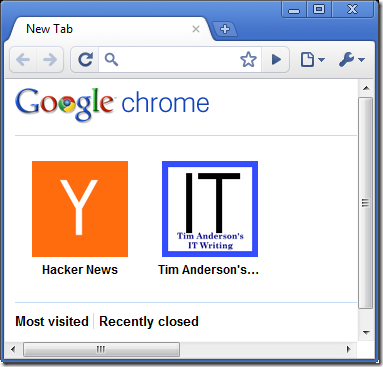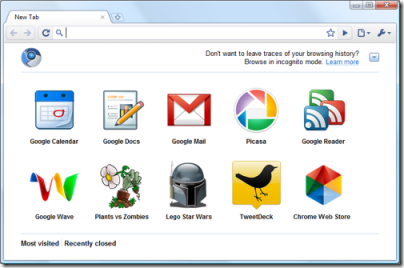Patrick Copeland, Google Director of Engineering, gave the keynote at QCon London this morning. His theme was innovation: how it works at Google and elsewhere.
I was expecting some background on Google’s famous 20% time, where employees spent up to one day a week on something not in their job description, but I don’t think Copeland even mentioned it. In fact, he almost argued against it. There is no shortage of bright ideas, he said, and Google has over 100,000 of them in a database; but what matters is not idea, but innovators who have the ability to take a good idea and make it into a product.
He added that whatever “it” may be, building the right “it” is more important than building “it” right. If what you build is the wrong thing, it will not succeed, whereas the right idea will sometimes succeed despite poor implementation. Twitter and its well-known fail whale comes to mind.
Google’s record on innovation is mixed. You can make a long list of Google projects that have failed, from Lively – a kind of Second Life clone – to Google Wave. “You want to fast fail when things aren’t working” said Copeland, making the best of it.
On the other hand, Copeland mentioned GMail as a positive example. I would quibble a bit with this: was GMail innovation, or simply Hotmail done right?
Copeland also mentioned two other examples. The Chrome browser, he said, had two goals: to streamline the user interface so less screen space was wasted, and to have a fast JavaScript engine to show off Google apps. He also observed that rival browsers have copied both ideas; and it is true that Microsoft’s Internet Explorer 9, which will be released on March 14, happens to have both these features.
What about Android? Copeland said that the Android strategy vs Apple is similar to that of the clone PCs vs IBM in the eighties. He tried to make a point of innovation here, observing that IBM could not compete with innovation from many independent vendors, but this seems to me a stretch. The point about the clone PCs was that they were kind-of the same as the IBM PC but cheaper and faster. It was more about copying than about innovating. I think you can see this playing out with Apple vs Android to some extent, in that there are customers who will end up with an Android smartphone or tablet because it is kind-of the same as an iPhone or iPad but cheaper or with better specifications.
On the other hand, Apple is doing a better job at differentiation than IBM achieved with its PC; and technically iPhone apps do not run on Android so the parallel is far from exact. Many of the same apps are available for both iPhone and Android, so from user’s perspective there is some similarity.
The quick summary then: most innovations fail, and you need innovators rather than simply bright idea. The implication is that successful innovation happens when you have a company with lots of money to spend on projects that will likely fail, and that has a culture which attracts innovators. Google ticks both boxes.
Incidentally, when I asked how Google identifies its innovators Copeland said that you do not need to. They make a nuisance of themselves, so if you have them, you know.