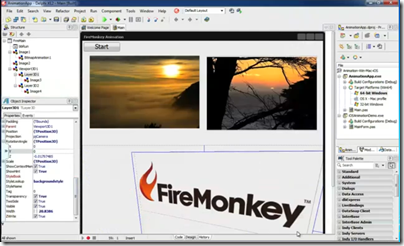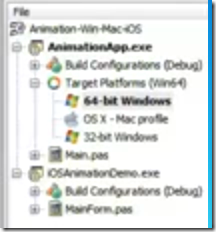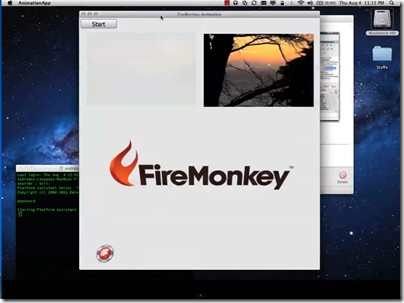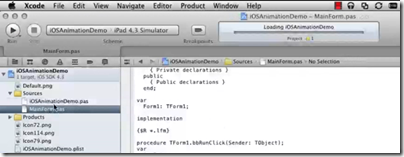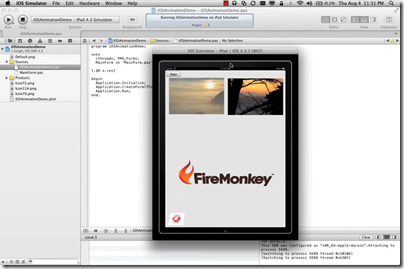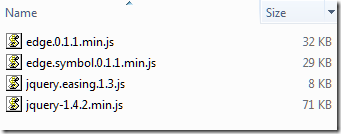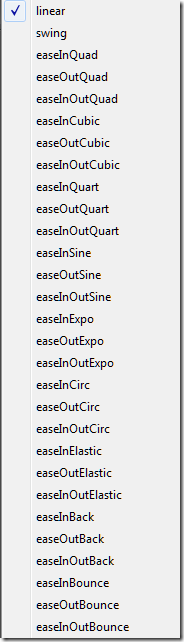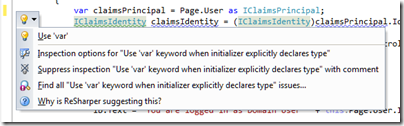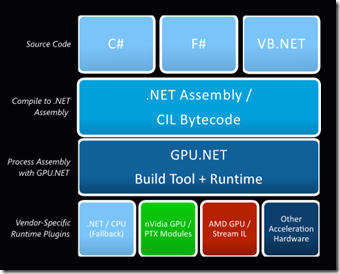“The plain fact of the matter is that Ruby has a number of pitfalls just waiting for unwary programmers to fall into,” says author Huw Collingbourne in his introduction to this guide to the Ruby language. He should know; he is co-founder and Technology Directory of SapphireSteel Software, which makes Ruby in Steel, an add-in for Visual Studio that enables Ruby development. He is also a technology journalist and writer of long standing, and specialist in explaining software development to a wide readership, and as you would expect this is a book with a clear and easy going style.
The Book of Ruby is a language guide. It takes you blow by blow through Ruby, starting at the beginning with strings, numbers, classes and objects. Despite Collingbourne’s background, there is little or nothing on tools, user interfaces, databases, or other development essentials; the focus is firmly on the language. There are plenty of short code examples but these are snippets to illustrate a point. There is a single chapter on Rails, the popular Ruby web development framework, but you have the sense that it is included because the author felt it had to be covered; it is the briefest of introductions and you will need another book if you want to know about Rails development.
A sharp focus on the language is a good thing, but it does make this a dry read, or possibly something you are more likely to dip into than to read end to end. You may find yourself thinking, “Remind me how Ruby does threading,” and read through chapter 17 on Threads to get a quick guide to threads, mutexes and fibers.
There are 20 chapters in all, with subjects including Arrays and Hashes, Loops and Iterators, Exception Handling, Blocks Procs and Lambdas, Modules and Mixins, YAML, Debugging and Testing, and Dynamic Programming.
Collingbourne knows his subject and if you are a software developer wanting to learn more about Ruby there is plenty of valuable material here.
That said, I have a couple of reservations.
First, I would have liked the author to tell us more about the why rather than the how of Ruby. Describing how a language works is all very well, but what are the things Ruby is particularly good for, and within Ruby, what are the techniques and features that make it a fantastic choice for certain kinds of development? What is the philosophy behind Ruby? I was expecting the author’s enthusiasm for Ruby to shine through, but it does not.
Second, the book is not long enough to be a comprehensive programming guide in the manner of David Flanagan and Yukihiro Matsumoto’s book The Ruby Programming Language (Matsumoto, or Matz, is the creator of Ruby). Nor is it suitable for a programming beginner, who is going to need more help with basic concepts than can be found here. In other words, it is not an advanced book, and it is only an introductory book in the context of someone who is already a seasoned developer, but not with Ruby. That is a narrow target.
On the other hand, I enjoyed the author’s pragmatism and direct, readable style. If you do fit the target readership, take a look; the Amazon links below include a complete list of contents and some sample pages.