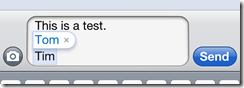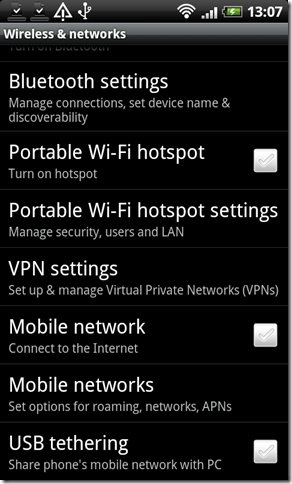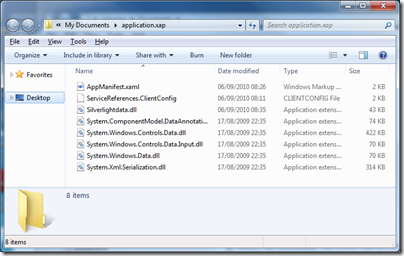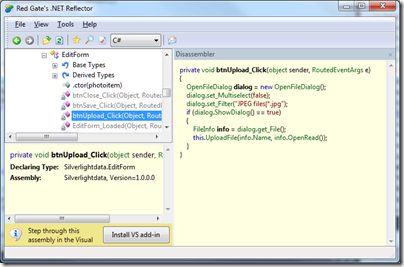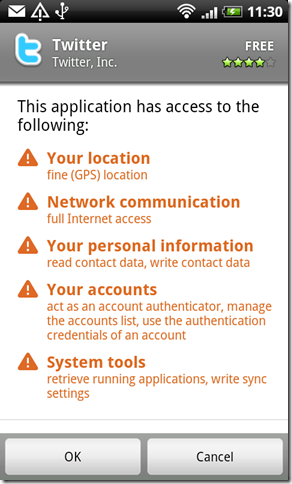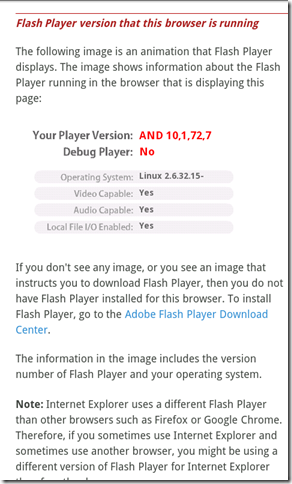I’ve recently been trying the Android-based HTC Desire for some development research. I’ve also been using the iPhone 4 since its release in the UK. How do they compare? Yesterday I posted Ten ways the Android HTC Desire beats Apple’s iPhone. Now here’s the opposite – ten ways the iPhone is better. Conclusions then? Maybe in another post.
1. The iPhone gets left alone by the operators, presumably at Apple’s insistence. When the OS is updated, everyone gets it at around the same time and from the same source – Apple. Contrast this with Desire, the software for which is customised by each OEM with different apps and possibly some bits missing. Orange UK removes Google Talk, for example. Right now everyone wants Android 2.2 “Froyo”, but whether you have it or not depends on which operator you are with and/or whether you are willing to hack your phone a little to remove the branding.
2. The iPhone is more beautiful. The Desire is not bad, but purely as a design object does not come close to the iPhone with its smooth lines and solid, cool metal and glass construction.
3. The iPhone is a better music player. Not surprising given that it evolved from the iPod family of devices. iPod for iPhone is delightful to navigate, does videos and audiobooks, and integrates with iTunes for buying songs over the air. Now, you could always install Amazon MP3 for Android to enable OTA music download, whereas – no surprise – this is not available for iPhone. The speaker is better on the iPhone, not that you are likely to use it much for music.
4. The battery life is better. My Desire is only a month old, but I struggle to get a full day out of it if it is used with any intensity for wi-fi, 3G internet, web browsing and so on. The iPhone normally makes it. Neither is great of course – there are simpler phones that last for a week, though they do much less. The Desire’s battery problems are mitigated by the ability to carry a spare, though given the way the back case clips on I suspect it might break if frequently removed and refitted.
5. The iPhone has better text input. It is not too bad on the Desire, bearing in mind that it is a touch device only, but the iPhone has that great press-and-hold edit bubble that lets you move the cursor (though the Desire has the optical joystick which also works for this). Another iPhone advantage is that if you touch the wrong letter, you can slide to the correct one, whereas the Desire keyboard uses this gesture to enabled accented characters and so on, which is less useful for me.
That said, the iPhone has its annoyances. Here’s one that drives me nuts. There must be a lot of people at Apple called Tom, because whenever I type my first name it wants to correct it:
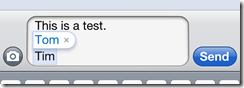
At this point, if I hit return I get Tom. If I hit spacebar, I get Tom. In order to keep what I have actually typed, I have to tap the word Tom, which is counter-intuitive as it feels like selecting it, then it goes away. Having mentioned it here, I am sure someone will point out a way to fix it; please do.
6. App availability is better on the iPhone and the quality is better. I say this with reluctance, because the iPhone App Store is also full of rubbish, but overall I find the standard slightly higher. This is actually logical: the Apple App Store has a higher barrier to entry, both financial and in terms of developer skills. In addition, the App Store is nicer to use than the Market, and works better. In my case I had to open a port on my firewall before I could download from the Market at all.
7. The iPhone scores on “it just works”, with greater UI consistency and a sense that Apple has thought about all the common actions on a smartphone and made them work well. Often the iPhone goes one better and makes everyday apps fun to use. The messaging app on the iPhone, for example, is attractive as well as functional. The Desire equivalent is effective, but dull. The single main button on the iPhone makes it quick to learn, whereas the Desire’s five buttons (Home, Menu, Trackpad, Back and Search) give you more to think about, and mean more frequent switching between touching the screen and clicking a button. The Desire is missing some basic things out of the box, like a notes app, though you can add one for free from the Market.
If money and freedom are no object, I’d suggest iPhone over Desire for someone who wants to get on with their work and not tinker with their phone.
8. The iPhone has a better screen. 960 x 640 vs 800 x 480, and is a little better in sunlight than the Desire.
9. I prefer the Exchange app on the iPhone. For example, I use a lot of folders, and the iPhone shows me these on the main screen. On the Desire, I have to click Menu, then Folders, then select a folder from the pop-up window.
10. The iPhone has smooth, attractive transitions between screens. For example, if I am on the home screen and tap Mail, I get a nice zoom animation. On the Desire, screens typically just appear, or there is some lag and brief ugliness. It all contributes to a smooth-as-silk impression operating the iPhone, whereas Android feels rough and ready by contrast.
All these things are relative. Next to my old Windows Mobile 6.0 phone, Desire is delightfully smooth.