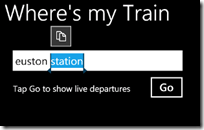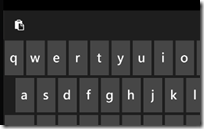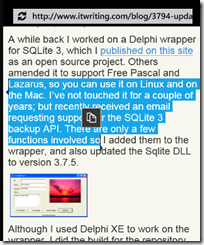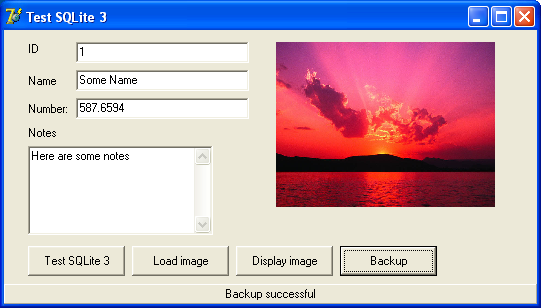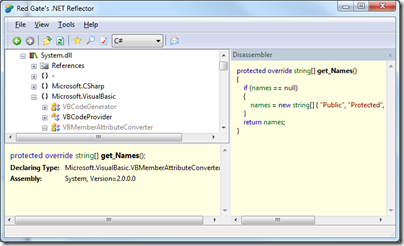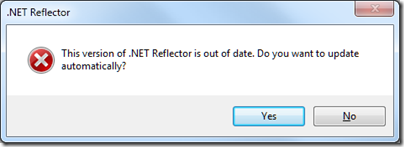The rumour is that Nokia’s CEO, ex-Microsoft Stephen Elop, is planning a major strategy announcement on Friday February 11. The obvious move would be to embrace a new Smartphone platform, since neither Symbian nor MeeGo look likely to catch up with frontrunners Google Android or Apple iPhone. Could Elop be planning to partner with his former company and embrace Windows Phone 7?
It is a fascinating proposition. Here is the case in favour. For both Nokia and Microsoft, Android is the key competition in this market. The momentum behind Android is deterring both phone manufacturers and operators from investing seriously in Windows Phone 7. Microsoft’s phone is well-regarded, but has made little impact on the general public. Nokia could change that; it could make beautiful Windows 7 phones and get them to the mass market.
Microsoft has also done a good job with the developer tools for Windows Phone 7, with Visual Studio 2010, Silverlight, XNA, and the .NET Framework.
On the other hand, if Nokia were to adopt Windows Phone 7 for its high-end phone platform, would it not alienate its own development community, which is oriented towards Linux and C/C++? I think it would, unless Nokia insisted that as part of its deal with Microsoft, Windows Phone 7 would also support native code development with Qt, Nokia’s cross-platform application framework. This would be great news for Microsoft as well, though it might not recognise it. Windows Phone 7 needs to allow native code development, and Qt is ideal for the purpose. Qt already supports Windows CE, which underlies Windows Phone 7. If Nokia could present Windows Phone 7 as just another platform for Qt, the deal would be palatable for existing Nokia developers.
If Nokia were to announce this, it would transform the prospects for Microsoft’s Smartphone OS as well as helping Nokia to make a renewed impact.
Now for the case against. I am not sure that Qt on Windows Phone 7 would be acceptable to Microsoft, which might prefer to keep developers locked to Visual Studio and .NET; and Nokia has an easy alternative, which is to adopt Android instead. Qt support is still an issue, but there is already an independent project to bring Qt to Android. The combination of the Android and Nokia brands has obvious appeal, whereas taking on Windows Phone 7 would be risky.
The biggest shadow over Windows Phone 7 is cast by Microsoft itself. I do not doubt the commitment of the team which builds it within Microsoft, nor the quality of the developer tools. I do question though whether Microsoft as a whole sees a long-term future for Windows Phone 7 and its “Metro” user interface. The strong hint at CES was that Windows 8, rather than Windows Phone 7, is the basis of Microsoft’s tablet strategy; and if that proves to be the case, then Windows Phone 7 may gradually be displaced. Another puzzle is how Microsoft intends to use “Jupiter”, a rumoured new user interface library for Windows that may well be designed with mobile and touch control in mind. Maybe full Windows with “Jupiter” is the future of Microsoft’s mobile platform, rather than Windows Phone 7? I discuss this in more detail here.
There is enough uncertainty around Windows Phone 7, and enough buzz around Android, that Google’s mobile platform looks to me more attractive than Microsoft’s from Nokia’s perspective. I do not dismiss the Windows Phone idea though; it would be a bold and interesting move.
I expect this post to be very out of date soon, if not by Friday, then certainly by early next week at Mobile World Congress.
Update: A Nokia and Microsoft partnership is looking more likely since Google’s Vic Gundotra tweeted:
#feb11 "Two turkeys do not make an Eagle".