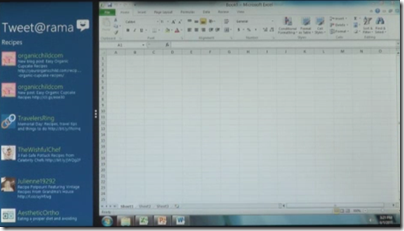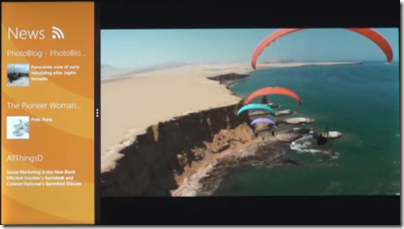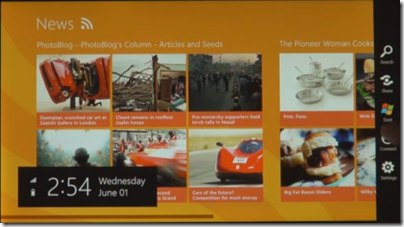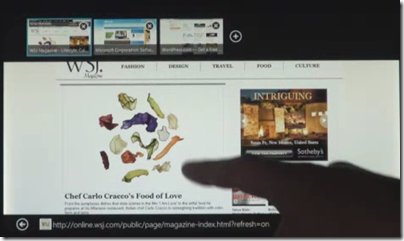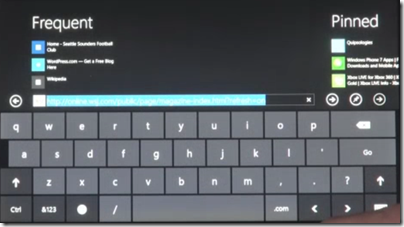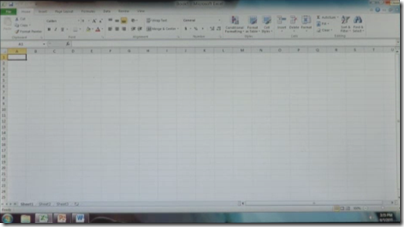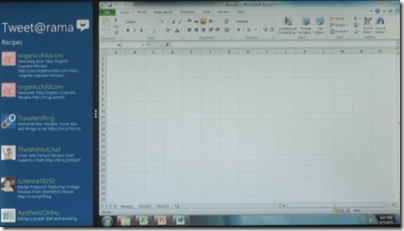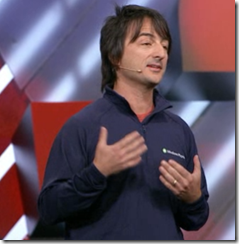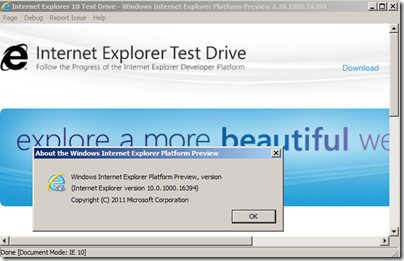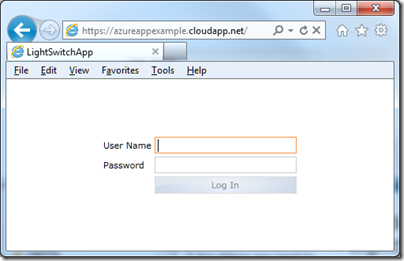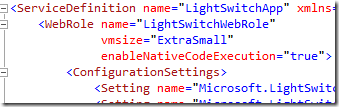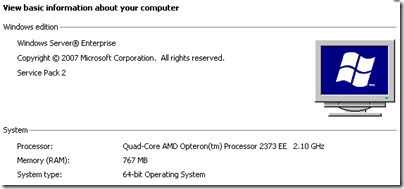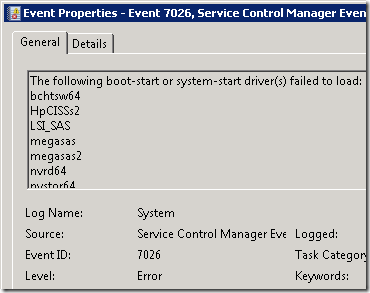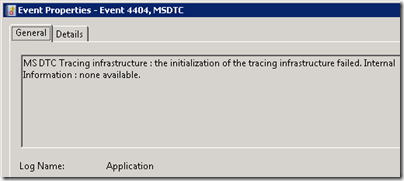There is a long discussion over on the official Silverlight forum about Microsoft’s Windows 8 demo at D9 and what was said, and not said; and another over on Channel 9, Microsoft’s video-centric community site for developers.
At D9 Microsoft showed that Windows 8 has a dual personality. In one mode it has a touch-centric user interface which is an evolved version of what is on Windows Phone 7. In another mode, just a swipe away, it is the old Windows 7, plus whatever incremental improvements Microsoft may add. Let’s call it the Tiled mode and the Classic mode.
Pretty much everything that runs on Windows today will likely still run on Windows 8, in its Classic mode. However, the Tiled mode has a new development platform based on HTML and JavaScript, exploiting the rich features of HTML 5, and the fast JavaScript engine and hardware acceleration in the latest Internet Explorer.
Although D9 is not a developer event, Microsoft did talk specifically about this aspect. Here is the press release:
Today, we also talked a bit about how developers will build apps for the new system. Windows 8 apps use the power of HTML5, tapping into the native capabilities of Windows using standard JavaScript and HTML to deliver new kinds of experiences. These new Windows 8 apps are full-screen and touch-optimized, and they easily integrate with the capabilities of the new Windows user interface. There’s much more to the platform, capabilities and tools than we showed today.
Program Manager Jensen Harris says in the preview video:
We introduced a new platform based on standard web technologies
Microsoft made no mention of either Silverlight or .NET, even though Silverlight is used as the development platform in Windows Phone 7, from which Windows 8 Tiled mode draws its inspiration.
The fear of .NET developers is that Microsoft’s Windows team now regards not only Silverlight but also .NET on the client as a legacy technology. Everything will still run, but to take full advantage of Tiled mode you will need to use the new HTML and JavaScript model. Here are a couple of sample comments. This:
My biggest fears coming into Windows 8 was that, as a mostly WPF+.NET developer, was that they would shift everything to Silverlight and leave the FULL platform (can you write a Visual Studio in Silverlight? of course not, not designed for that) in the dust. To my utter shock, they did something much, much, much worse.
and this:
We are not Windows developers because we love Windows. We put up with Windows so we can use C#, F# and VS2010. I’ve considered changing the platform many times. What stops me each time is the goodness that keeps coming from devdiv. LINQ, Rx, TPL, async – these are the reasons I’m still on Windows.
Underlying the discussion is that developers have clients, and clients want applications that run on a platform with a future. Currently, Microsoft is promoting HTML and JavaScript as the future for Windows applications, putting every client-side .NET developer at a disadvantage in those pitches.
What is curious is that the developer tools division at Microsoft, part of Server and Tools, has continued to support and promote .NET; and in fact Microsoft is soon to deliver Visual Studio LightSwitch, a new edition of Visual Studio that generates only Silverlight applications. Microsoft is also using Silverlight for a number of its own web user interfaces, such as for Azure, System Center and Windows InTune, as noted here.
Now, I still expect that both Silverlight and native code, possibly with some new XAML-based tool, will be supported for Windows 8 Tiled mode. But Microsoft has not said so; and may remain silent until the Build conference in September according to .NET community manager Pete Brown:
You all saw a very small technology demo of Windows 8, and a brief press release. We’re all being quiet right now because we can’t comment on this. It’s not because we don’t care, aren’t listening, have given up, or are agreeing or disagreeing with you on something. All I can say for now is to please wait until September. If we say more before then, that will be great, but there are no promises (and I’m not aware of any plans) to say more right now. I’m very sorry that there’s nothing else to share at the moment. I know that answer is terrible, but it’s all that we can say right now. Seriously.
While this is clearly not Brown’s fault, this is poor developer communication and PR from Microsoft. The fact that .NET and Silverlight champion Scott Guthrie is moving to Windows Azure is no comfort.
The developer division, and in fact the whole of Server and Tools, has long been a bright spot at Microsoft and among its most consistent performers. The .NET story overall includes some bumps, but as a platform for business applications it has been a remarkable success. The C# language has evolved rapidly and effectively under the guidance of Technical Fellow Anders Hejlsberg. It would be bewildering if Microsoft were to turn its back on .NET, even if only on the client.
In fact, it is bewildering that Microsoft is being so careless with this critical part of its platform, even if this turns out to be more to do with communication than technical factors.
From the outside, it still looks as if Microsoft’s server and tools division is pulling one way, and the Windows team the other. If that is the case, it is destructive, and something CEO Steve Ballmer should address; though I imagine that Steven Sinofsky, the man who steered Windows 7 to launch so successfully, is a hard person to oppose even for the CEO.
Update: Journalist Mary Jo Foley has posted on what she “hears from my contacts” about Jupiter:
Jupiter is a user interface library for Windows and will allow developers to build immersive applications using a XAML-based approach with coming tools from Microsoft. Jupiter will allow users a choice of programming languages, namely, C#, Visual Basic and C++.
Jupiter, presuming her sources are accurate, is the managed code platform for the new Windows shell – “Tiled mode” or “Tailored Apps” or “Modern Shell – MoSH”; though if that is the case, I am not sure whether C++ in this context will compile to managed or unmanaged code. Since Silverlight is already a way to code using XAML, it is also not clear to me whether Jupiter is in effect a new Windows-only version of Silverlight, or yet another approach.